Platform
Migrating Old Projects to Queue v2
We want to let you know about the approaching migration of old projects to Queue v2. The old queue system will be deprecated.
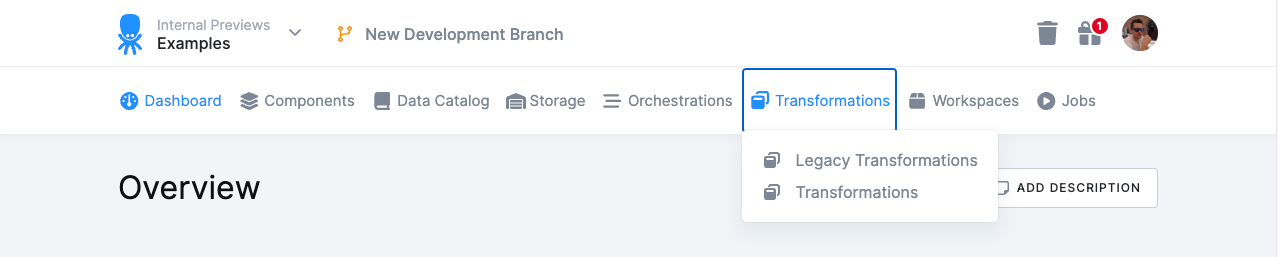
Keboola will migrate all projects to the new queue as part of our ongoing commitment to improve platform performance, scalability, and user experience. The migration will bring significant benefits, including:
- Parallel execution of configuration rows
- The ability to set the size of the Snowflake warehouse used by your transformations
- Dynamic backends – set the instance size for Python and R transformations
- Increased overall security
- Improved control over job timeouts
- Shared code snippets and variables within transformations
- Flows – a new way to create data pipelines
- Multiple workspaces (personal or shared)
- Persistent workspaces (Beta)
- More concise API of the individual services
- Availability of data apps
As the old queue system will soon be deprecated, we recommend starting the migration process as soon as possible to ensure a smooth transition.
What You Need to Do
- Check for legacy transformations: If your project uses legacy transformations, these must be migrated before switching to the new queue. Follow this guide to learn how. To identify old transformations in your project, navigate to Project > Transformations > Legacy Transformations.
- Update your Flows/Orchestrations: Ensure your Flows/Orchestrations are updated to work with the new transformations, if required.
- Whitelist necessary IP addresses: Verify that all necessary IP addresses are whitelisted. For more details, see here.
- Learn about the new queue: Familiarize yourself with the features and benefits of the new queue here.
- Schedule the migration: Once the legacy transformations are updated, coordinate with our team (your account executive or our support team) to schedule your migration to the new queue. The process typically takes 15–30 minutes, with a maximum downtime of 5 minutes.
If you have any questions or require assistance, please reach out to your account executive or contact our support team.
Thank you for your cooperation as we work to enhance the Keboola experience!