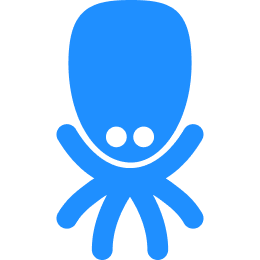Month in Review: February 2023
Buffer API in beta, the option to save a card, searching in code editors, new components and templates, and a ton of minor UI updates were all deployed in February.
Buffer API in Beta
We deployed a new feature, Push Data (part of the Buffer API), which you can use to ingest events from webhooks, or really anything else that works by sending events as POST requests to a configurable endpoint. Read more in our documentation.
Option to Save a Card
We redesigned the billing and top-up pages for pay-as-you-go (PAYG) projects in the Azure North Europe stack and added the option to save a card for future top-ups.
Searching in Code Editors
This enhancement improves the user experience, mainly by allowing you to search through the whole code, which was previously quite sketchy with the native browser search. Read more in a separate post below.
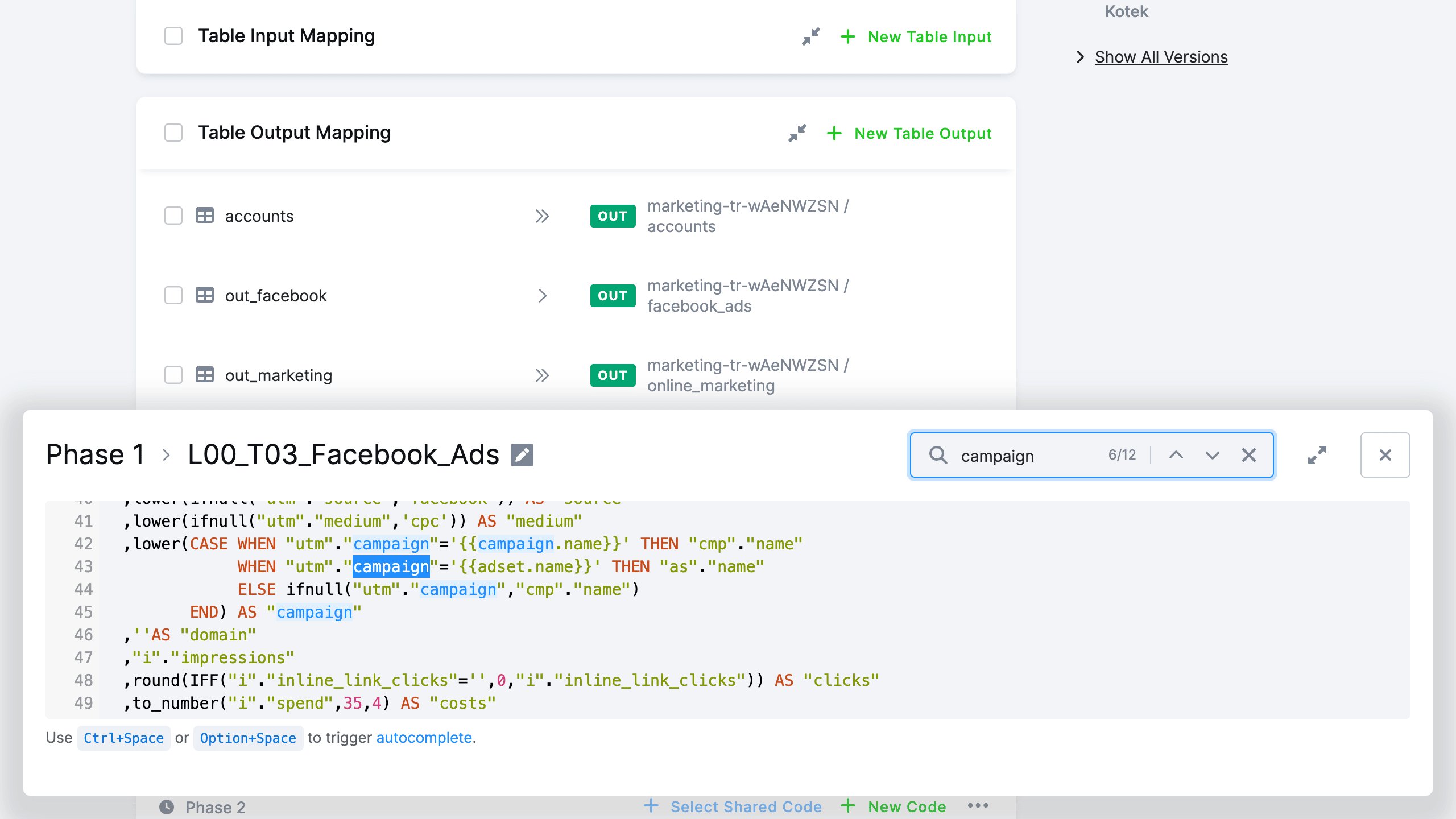
Minor UI Updates
We listened to your feedback and improved a few parts of the platform:
- You can make a copy of the configuration sidebar (previously, this was only possible on the index page or in the versions page).
- Columns in the "Data Sample" tab (storage table detail) can now be reordered to help you explore the data.
- The tables list on the bucket detail page has more options for sorting a table.
- For each phase in a flow, we display how many tasks are in the phase.
Other updates include:
- We added a button and modal pop-up to create a folder when working with Flows or Transformations.
- After creating a new branch, you are redirected to the same page in the newly created branch; previously, this only worked for existing branches.
- Actions like Run Component, Run Transformation, and Connect (in Workspaces) are now more visible and have a separate space in the right sidebar.
New Components and Templates
Rename Columns Processor
This processor allows you to rename columns for specific tables or multiple tables defined by a wildcard. Read more here.
Bing Ads Data Source
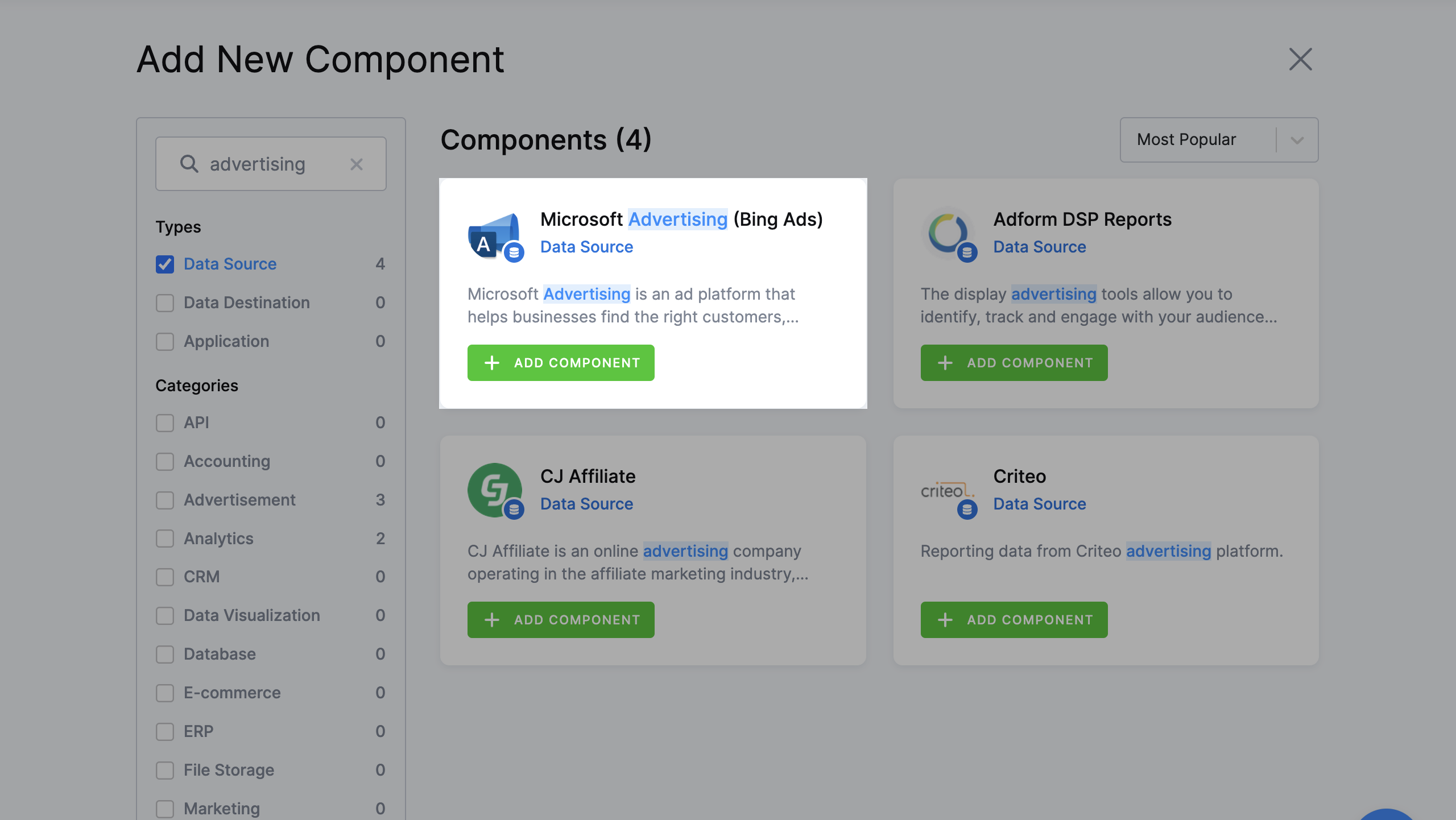
DynamoDB Streams Data Source
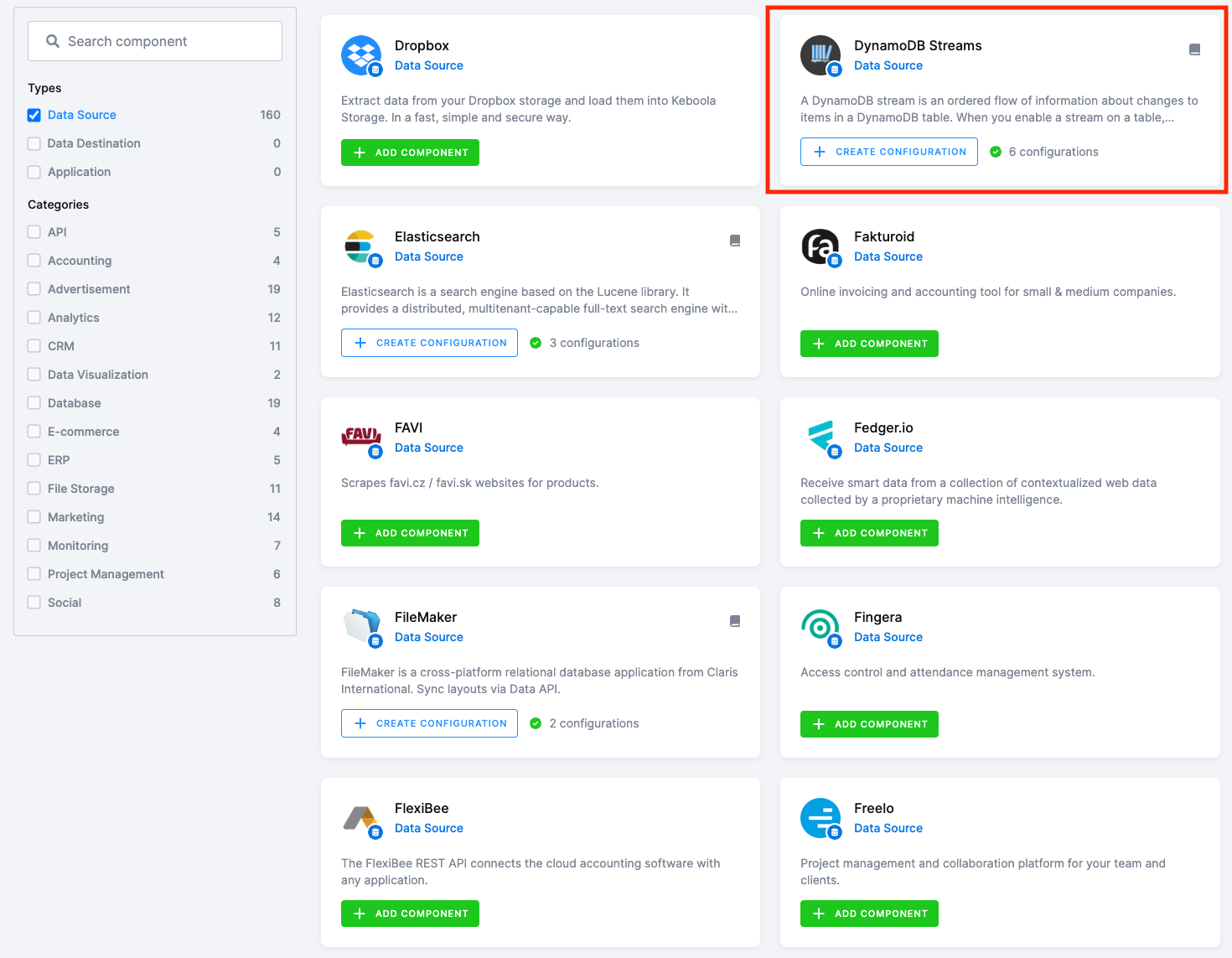
BigCommerce Data Source
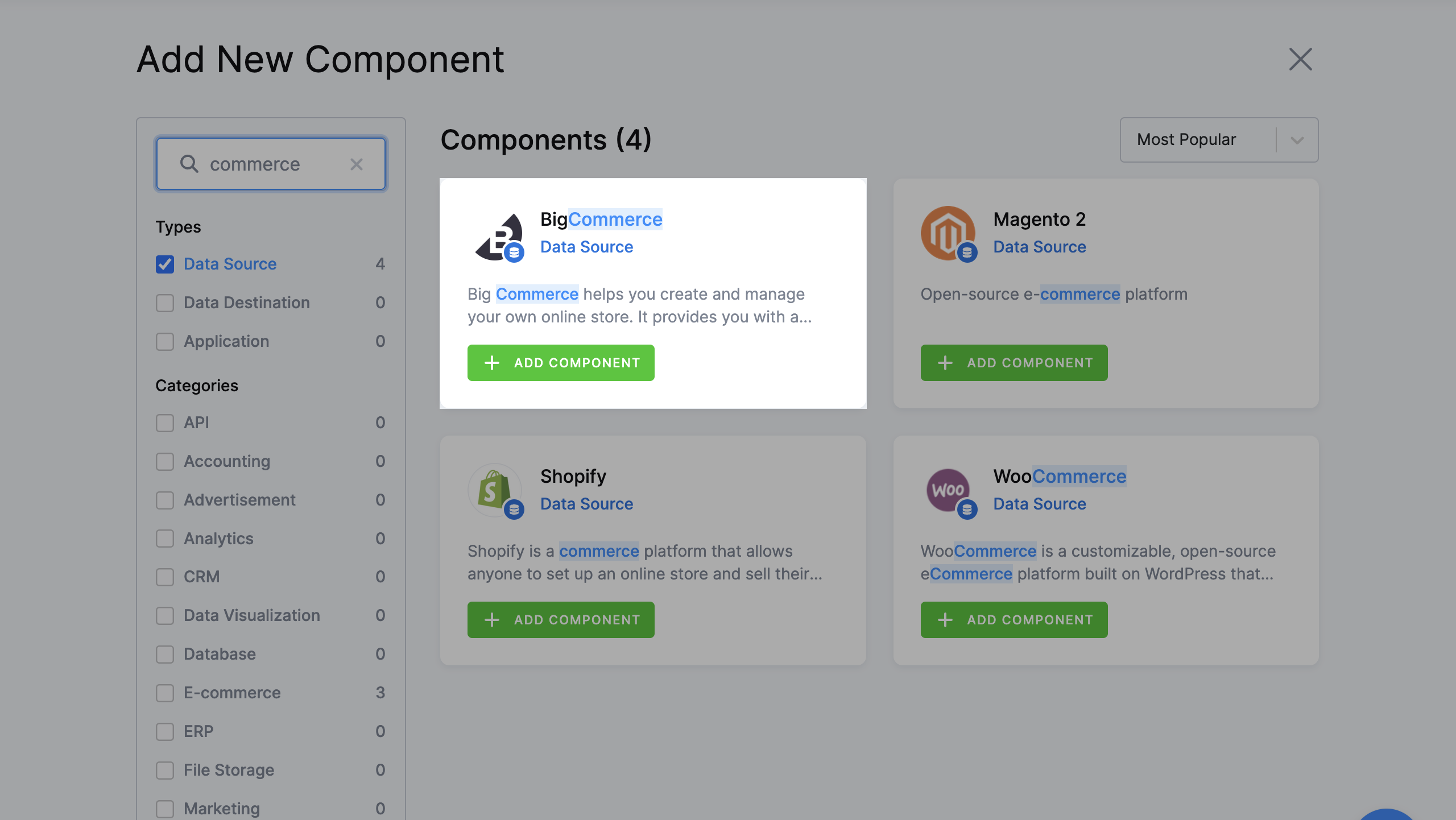
Hands-on Data Quality Template
This has a set of Snowflake SQL procedures for data quality testing and monitoring.
For Developers
Component developers can use a new format when defining a JSON schema for a component. This format is for buttons and can be defined like this:
{
"type": "object",
"title": "Credentials",
"format": "table",
"$schema": "http://json-schema.org/draft-04/schema#",
"properties": {
"test_connection": {
"type": "button",
"format": "test-connection"
}
}
}This results in rendering a button in the UI, which runs the synchronous testConnection action after a click.
Keboola CLI
A few versions of Keboola CLI have been released (the latest is v2.13), and the CLI now supports:
- Running of jobs, which could help you integrate Keboola into your CI/CD pipelines.
- Commands for validating configuration (or row) schemas, so it is possible to test a change to a component schema (
kbc local validate schema) before it is changed in the Developer Portal.
Download the latest release here.