Components
Telemetry Update: New Visualizations Now Available in the Activity Center
We are excited to announce a series of improvements in our Activity Center dashboard. These enhancements are designed with our users to provide deeper insights, improved filtering capabilities, and a more efficient user experience.
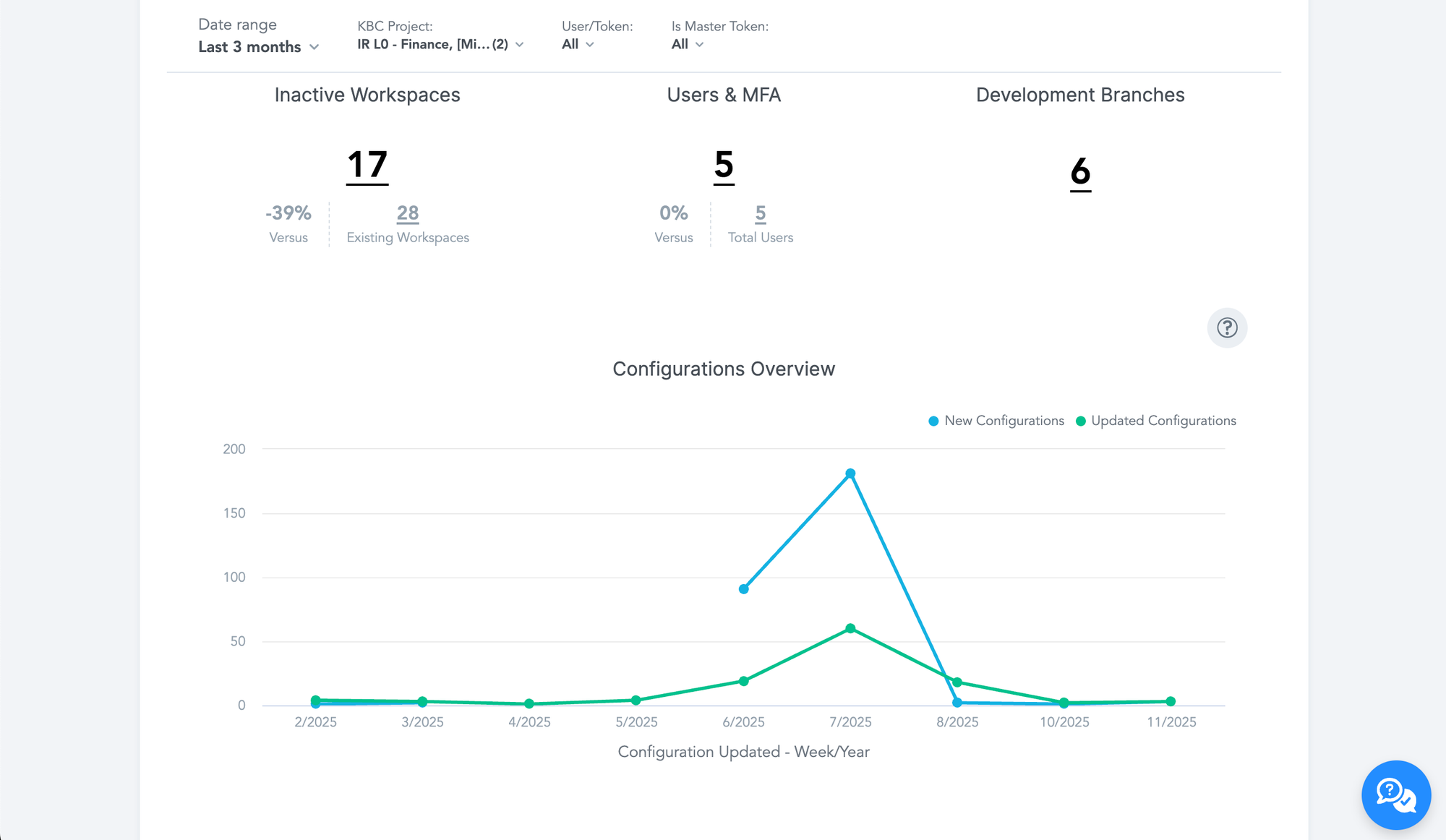
Below is an overview of the key updates to existing pages:
- Organization Usage
- Flow Health & Job Health: Added drill-down functionality (similar to the PPU Daily visualization) for detailed analysis and easier troubleshooting.
- Component Type Filter: Now available among the top filters for enhanced data segmentation.
- Project Overview
- Enhanced Filtering: Top filters now include options for Component Type and KBC Project Is Deleted.
- Additional Drills: Improved drill-downs for configuration details at both the project and PPU levels, helping you gain granular insights into system health.
- Project Information: Project names now include clickable links in the Top 10 Transformation and Component Configurations, allowing you to access projects and configurations directly from the report.
- Project Users (all of the below work for filtering combinations of projects and users)
- Created Workspace: Displays the number of workspaces created, with the option to drill down for more details.
- MFA Integration: Indicates which users are utilizing multi-factor authentication to access the project.
- Development Branches: Visualizes the development branches created for each project and user combination.
- Activity tracking: Visualizes over the selected period what were the configuration created and updated with available detailed drill-down
- Project Health
- Orphaned Workspaces: Displays workspaces created by deleted users, with drill-down options.
- Flows Without Schedule: Provides a visual count of flows that are not scheduled, along with drill-down details.
- Unorchestrated Configurations: Shows the number of configurations lacking orchestration with a drill-down view.
- Deprecated Components: Visualizes deprecated components that have an active configuration, with drill-down available.
- Unused Branches: Displays counts for unused branches each with drill-down functionality.
The Activity Center is a powerful add-on not available by default. For more information, refer to our user documentation. We believe these updates will enhance your experience and offer a more robust, insightful toolset. If you have any questions, please reach out to our support team or your account manager for further assistance.