SQL Editor for Snowflake SQL Workspaces
We’re excited to announce the public availability of the Keboola SQL Editor, a seamless way to interact with the Snowflake data warehouse directly within Keboola Connection.
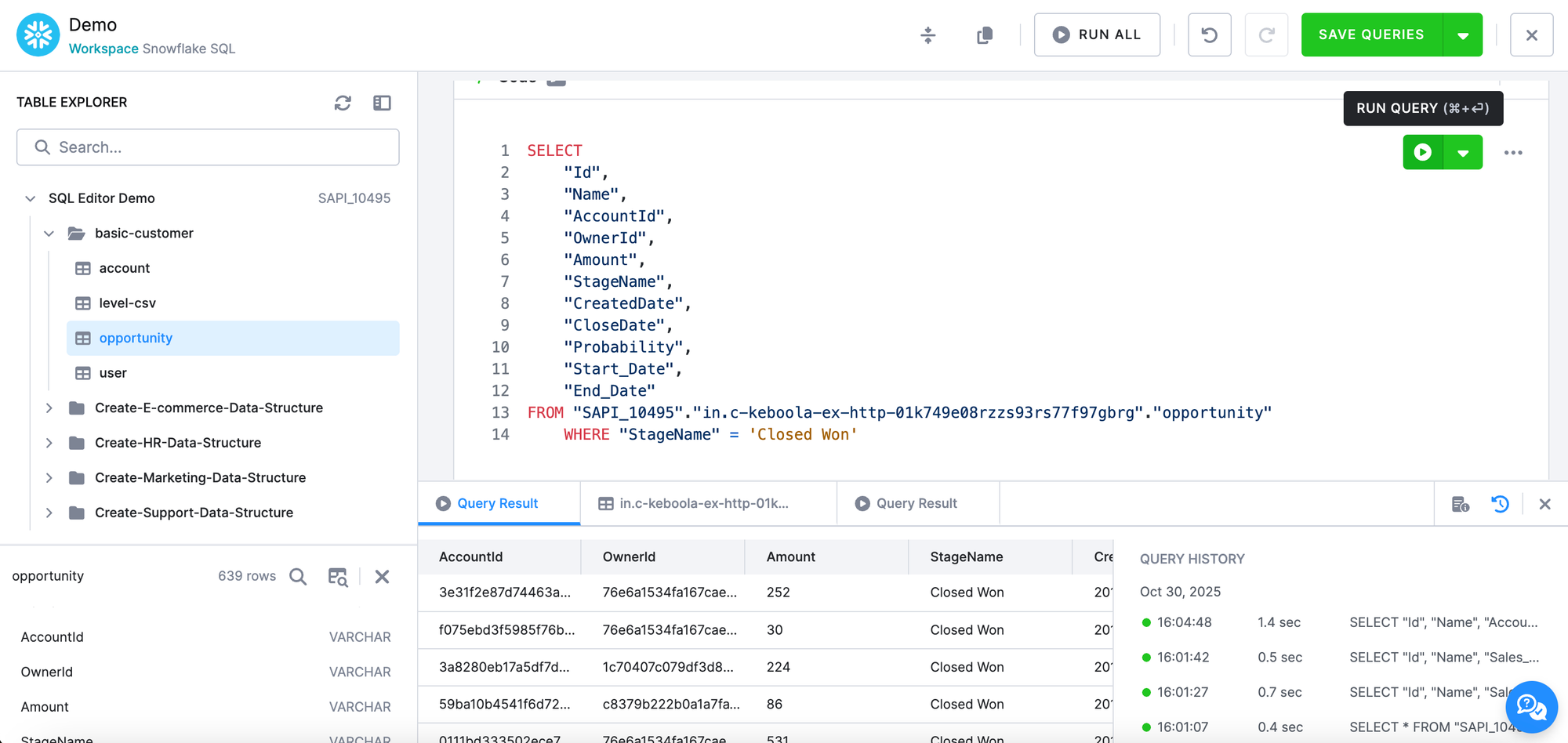
The new editor replaces previous solutions like Snowsight, providing a fluid and integrated experience for all users, without the need for specialized BI tools or ODBC clients.
Public Beta Warning:This feature is currently in public beta. Please provide feedback using the feedback button in your project.
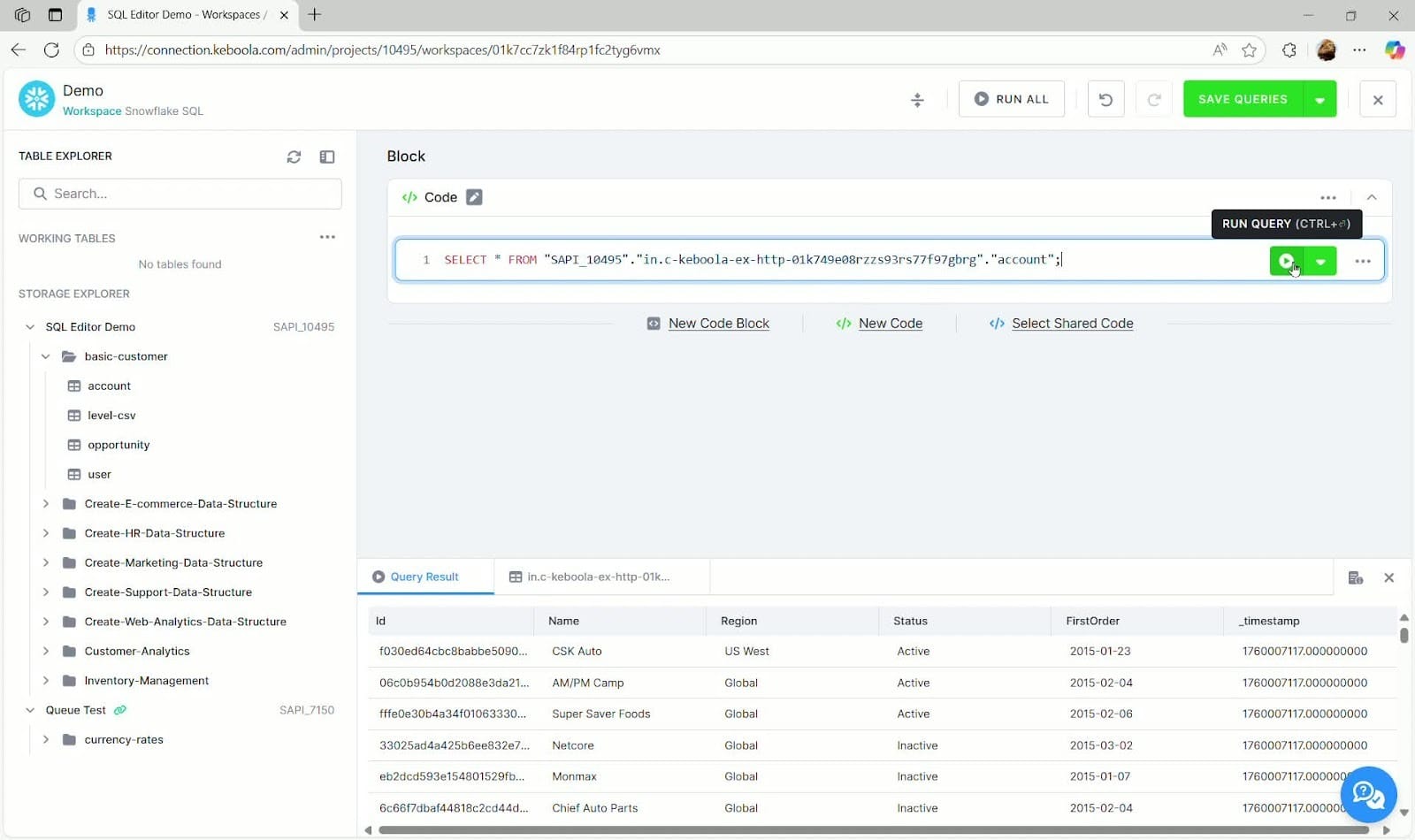
Key Highlights
- Direct Snowflake Workspace Access: Create a dedicated Snowflake SQL Workspace within Keboola Connection and start querying immediately. Workspaces support custom backend sizing and descriptive naming.
- Integrated Table Explorer: Browse project tables, linked buckets, and shared tables directly from the left pane. Easily preview table data or insert fully qualified table names into your queries.
Important: Read-Only Access - by default, the new Snowflake SQL workspace has Read-only Access to all project data.
- Powerful Query Editor: Write SQL with syntax highlighting and autocompletion. Execute queries using the Run button or Ctrl + Enter, and view results instantly in the integrated results pane.
- Multiple Queries & Code Blocks: Add multiple query blocks in a single workspace. Run, organize, and inspect each query independently, while keeping your workspace clean and manageable.
- Advanced Input Mapping: Define filtered or partial data loads for your tables, including incremental changes and column selection.
Shared Code Support: Reuse predefined SQL blocks across transformations for consistency. Use inline copies for local edits or link to shared templates to maintain a single source of truth.
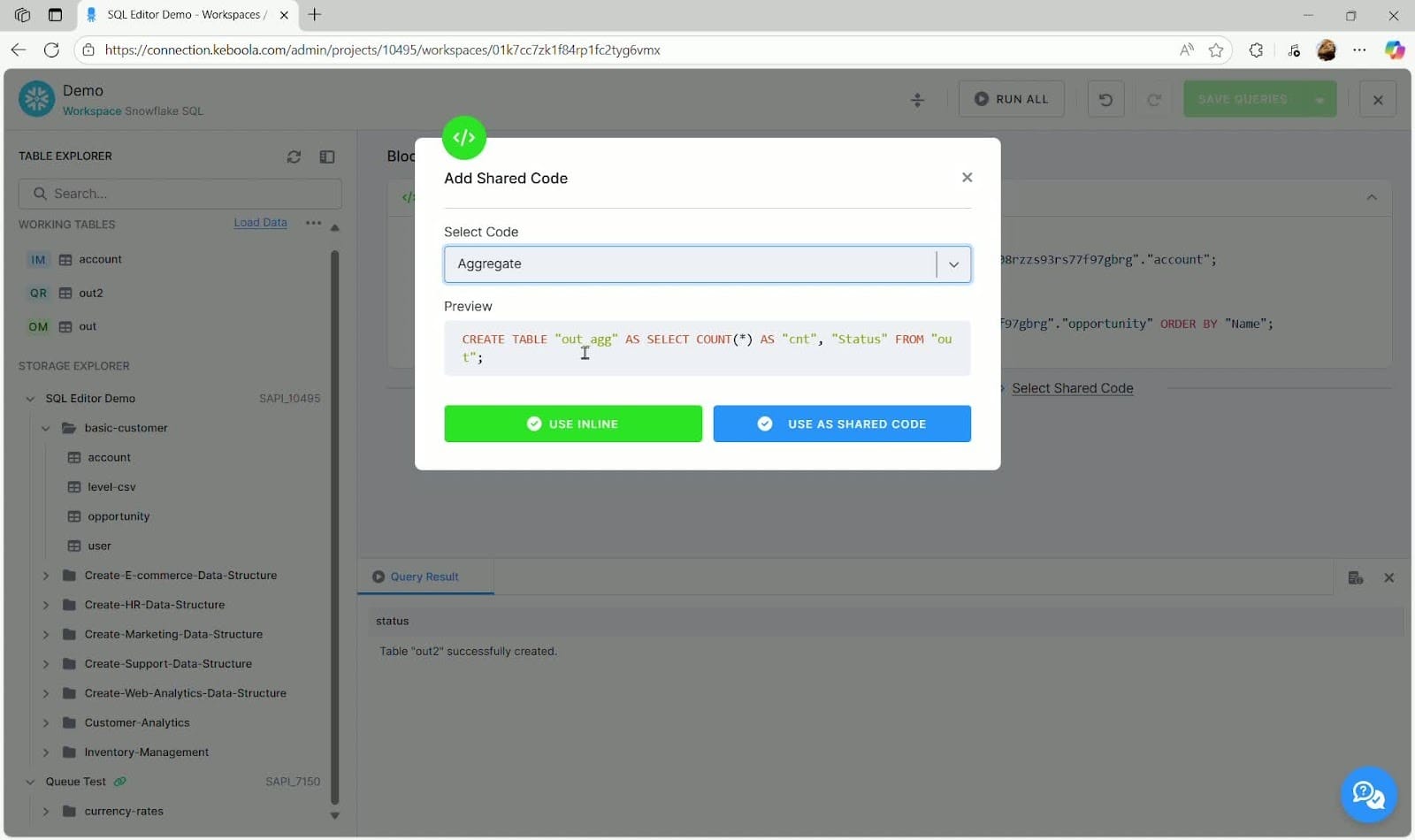
Transformations & Output Mapping: Convert queries into persistent tables and map them to Keboola Storage. Configure primary keys, incremental loads, and save queries as formal transformation components.
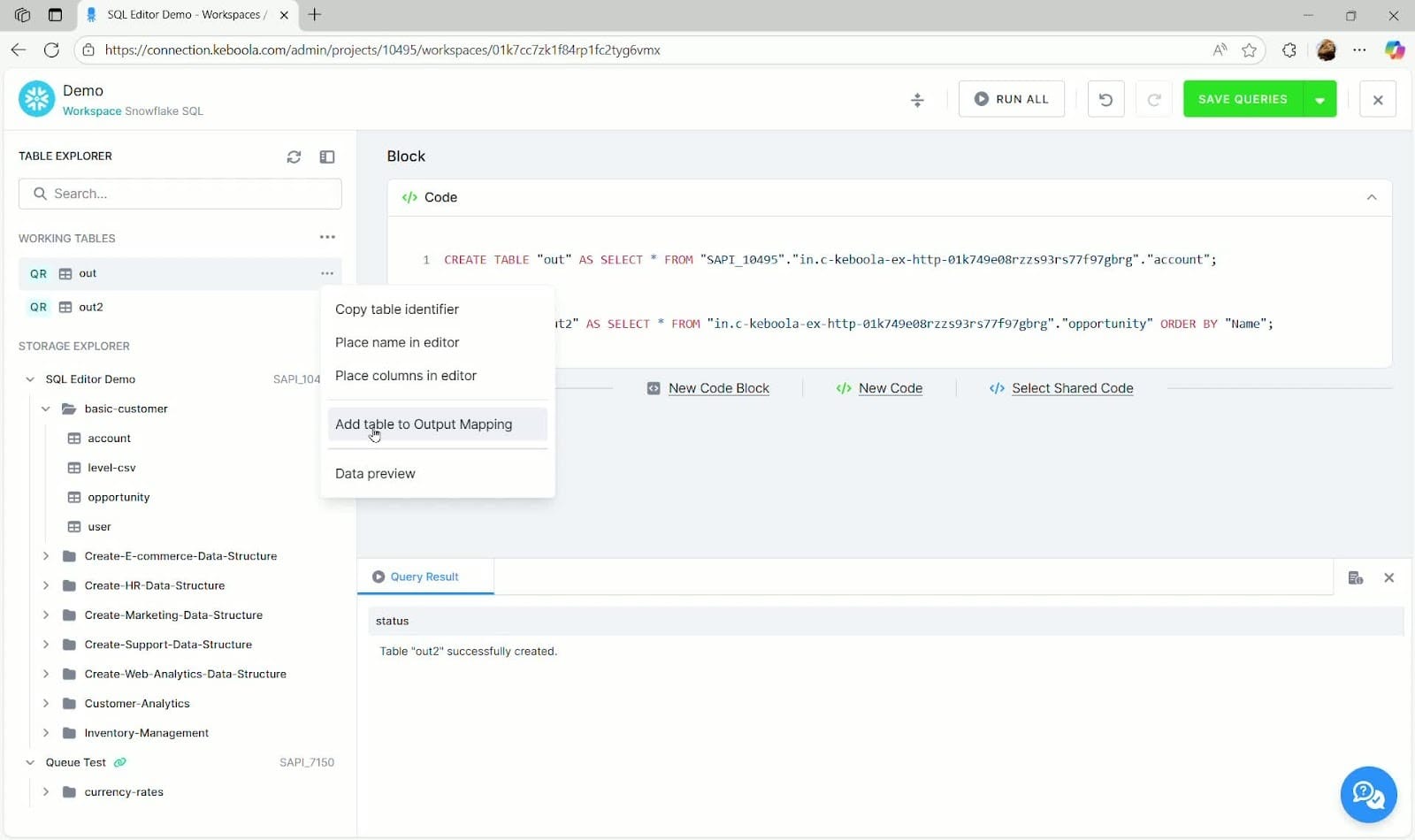
The SQL Editor is now ready to streamline your Snowflake workflows, improve development productivity, and simplify transformation management - all within Keboola Connection.
Extract Worksheets History from Snowsight:
You can manually download the history of recently executed queries from Snowsight. The downloaded file will be in .sql format and can be copied directly into the SQL Editor.
More information can be found in the documentation.
For any issues or questions please contact support.