Components
UI/UX
Simplified Components Page
We have simplified the Components page to make it even more user-friendly.
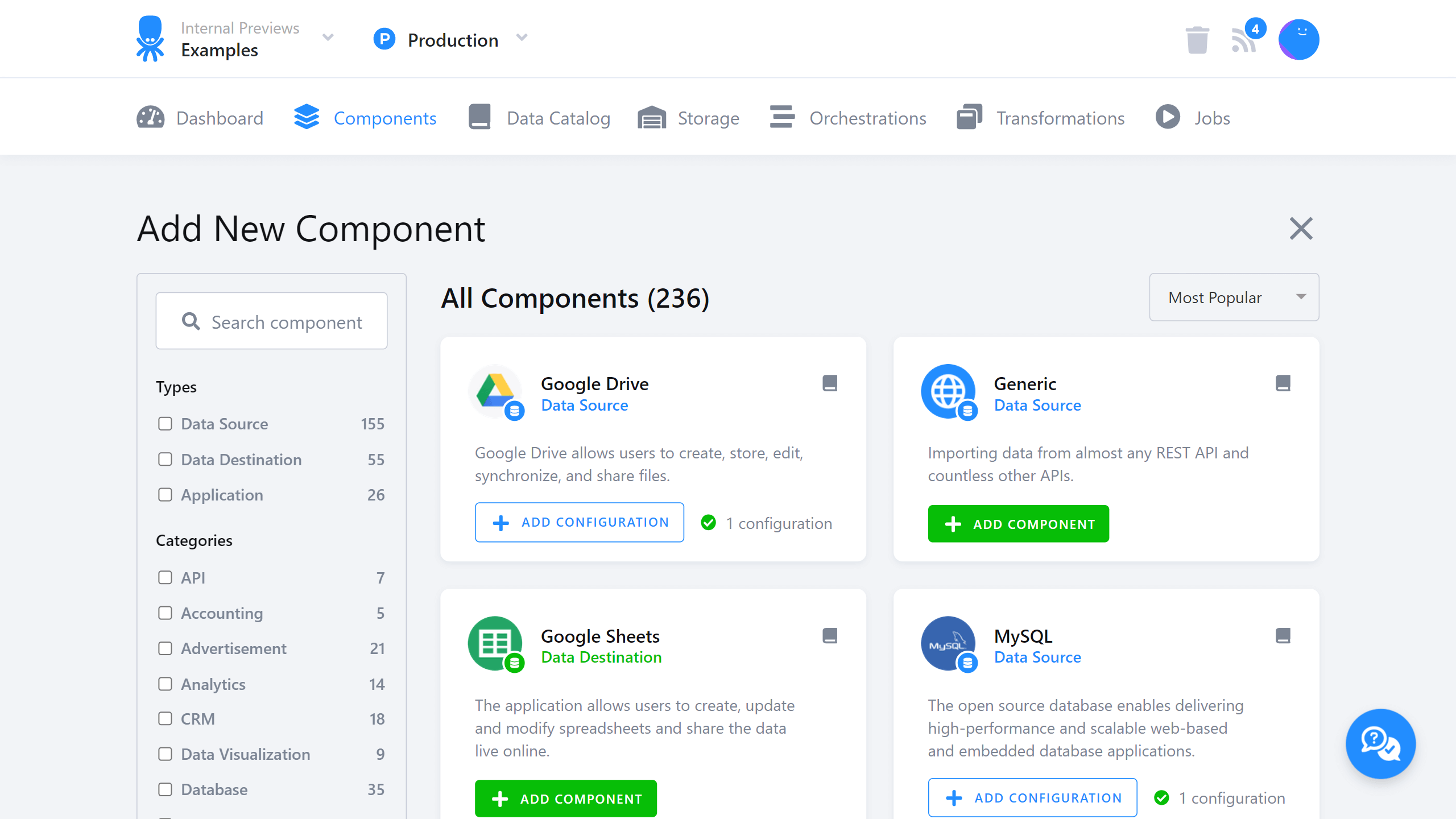
Apart from the improved UX, here are the most noticeable changes.
- Component type filters are now part of the search.
- Option to name your new component configuration before creating it.
- Option to sort components alphabetically.
- Option to collapse or uncollapse a list of configurations.
- Reintroduction of the component detail page, giving information about a component and all its configurations.
In addition, we have updated the Configurations page by adding an option to sort by name. Together with sorting by “last change”, you now have two options to sort components.
We have also added an option to collapse a configurations table. If you have a table with many configurations that you do not edit regularly, you can collapse it and gain more space for other configurations.
You can expect more improvements soon, to the Configurations page and the configuration detail page.