Month in Review: November 2022
Various changes were made in November: notifications for all configurations, two new templates, and a big set of UI updates.
Notifications for all configurations
If you are on a project with Queue v2, you can now set notifications for all components, the same as in Flows. To put it simply, whether a configuration run ended with an error or finished successfully, an email can be sent. If you want to be notified about a longer run, that can be set up too.
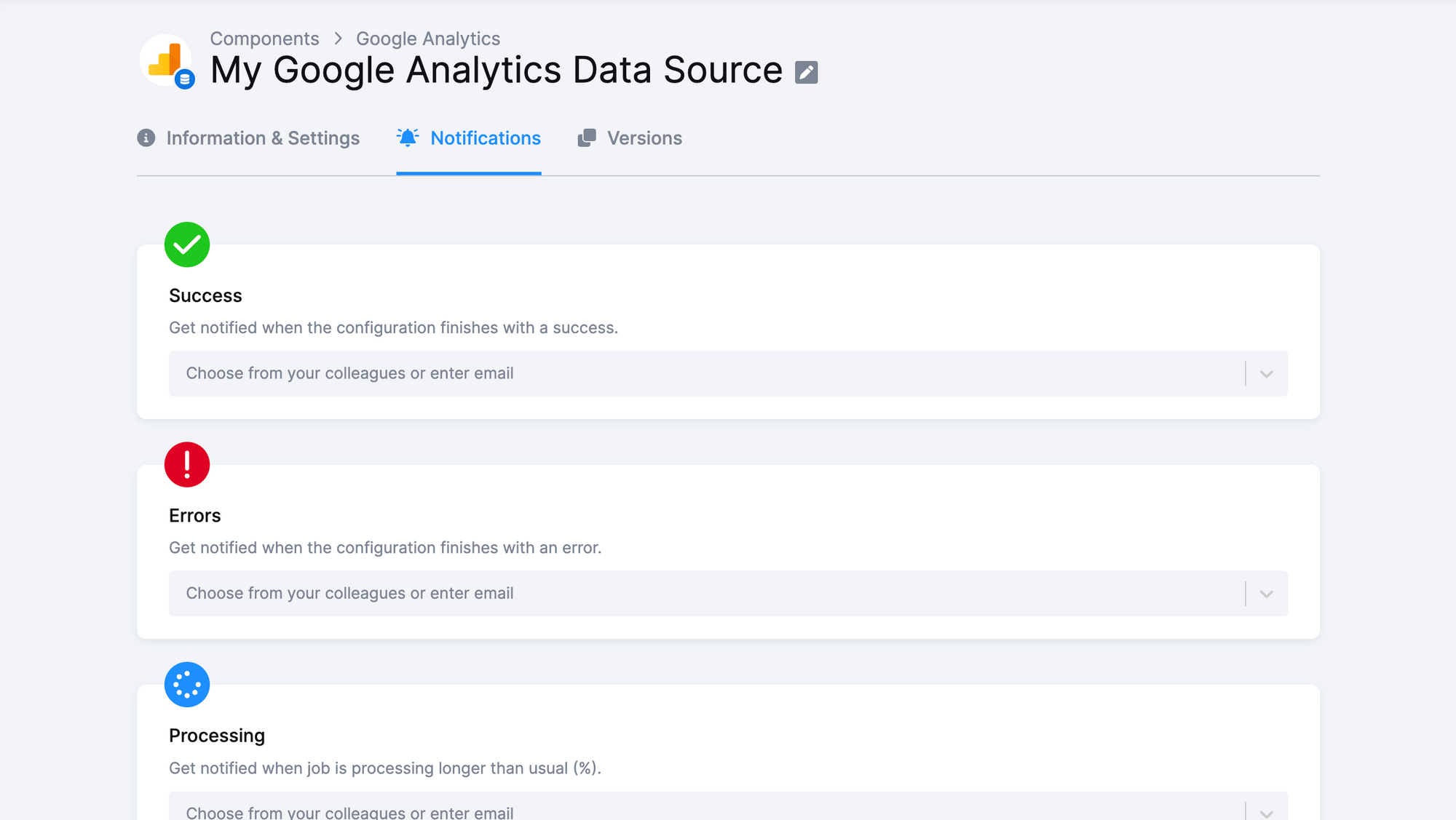
New Templates
Snowflake Virtual Hands on Lab
Use this template to fetch Shopify demo data and see Snowflake Lab in action. You can build a complete data pipeline, from ingestion, transformation and orchestration to presentation, in a Streamlit application.
Google Analytics
Extract data from Google Analytics and bring it into Keboola Connection. You can also import your Google Search Console data. After all the tasks are performed on the data, you can transform the results into visualizations in any BI tool of your choice.
Minor UI Updates
- When a configuration is created from a template, you’ll see a link to the template (if you are on a configuration detail page) or a template label (if you are in the list of configurations).
- A new font (called Inter) is now used in the main UI application. This brings a more unified look across all platforms.
- Flows can now be placed in folders, in the same way as transformations.
- Our main UI application now starts significantly faster.
- Configuration rows can now be copied.
- Descriptions of buckets and tables in storage are also shown on a list, and can be edited in the same way as configurations.
- You can now add a table to a workspace directly from the table detail.
- Multiple storage tables (or a whole bucket) can now be exported at once. Select the tables you want to export and click Export.
- Workspaces now has a dedicated space in the menu. There is no longer any need to navigate via Transformations.
Other Updates
- Shopify data source component can now be used with demo data. Just click “Use with demo data” when creating a configuration.
- We have introduced a new
KBC::ProjectWideSecurecipher. It can be used for any parts of configurations which must be shared between multiple components within one project. Read more about this in our documentation. - The MongoDB component has been updated to support SSL and newer versions of the MongoDB server.