UI/UX
Global Search in Project
Finding the information you need can sometimes be difficult. To help you with this we recently introduced Global Search.
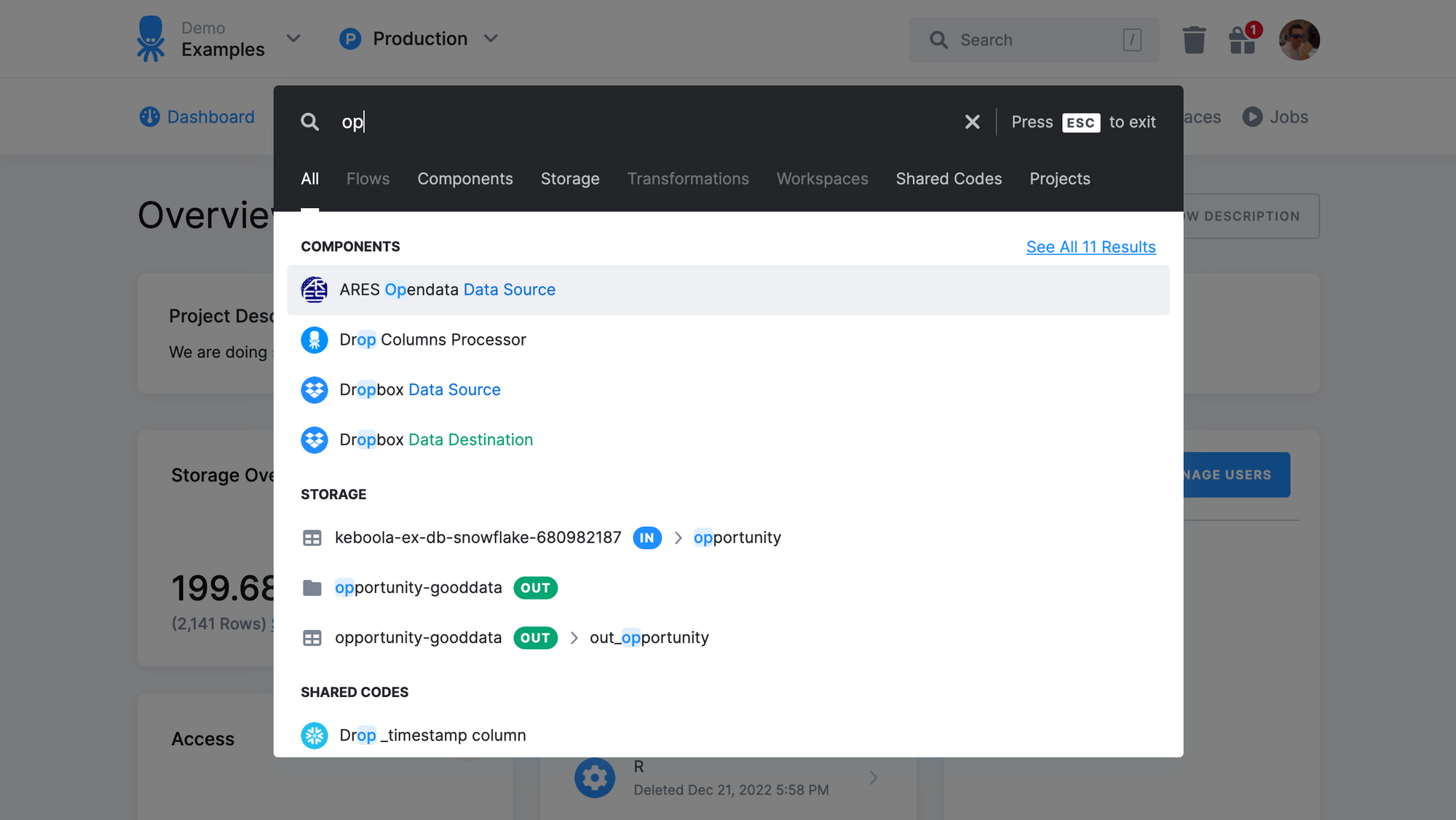
Global search allows you to easily find the information you are looking for from a single search bar, eliminating the need to navigate through various menus and pages.
To show the Global Search popup:
- press slash
/ - or navigate to the top of your project and click the search bar
We hope that this feature will cut down the time spent on navigation and search. Also, you should now be able to find the exact configurations or data you need easily.
Currently, Global Search is available for projects with Queue v2 and searches in:
- Projects you are member of
- Components you have available
- Configurations, transformations, workspaces, and shared codes you created
- Storage