Feature Toggling Available For All Users
There are two types of features in Keboola Connection that can change the behavior of your project or how you as a user interact with all projects: project features and user features. We are pleased to say that we have made many features available to our users and they can turn them on if required.
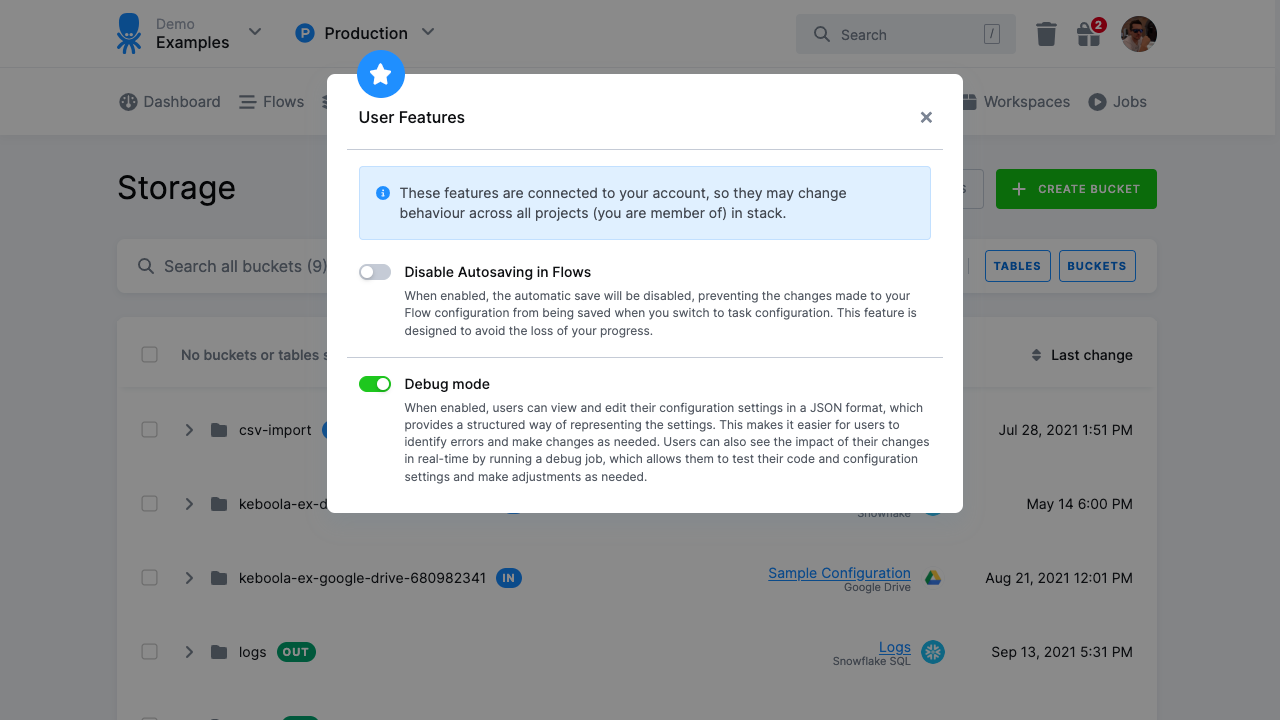
From now, you can enable or disable a specific feature in your project or account, which could change the behavior of your project and provide additional benefits when you work on a project.
What Is Feature Toggling?
Originally, feature toggling (also known as feature flags or feature switches) was a development technique that allowed developers to control the availability of specific features in software. By utilizing conditional statements and configuration settings, developers can enable or disable features without the need for code deployments or major releases.
Features in Keboola Connection
There are two types of features in Keboola Connection that can change the behavior of your project or how you as a user interact with all projects.
Project Features
Project features refer to functionalities that are related to the overall project. These features often have a broad impact, affecting all users in a project. Examples of project features include new modules or services like AI or DataApps.
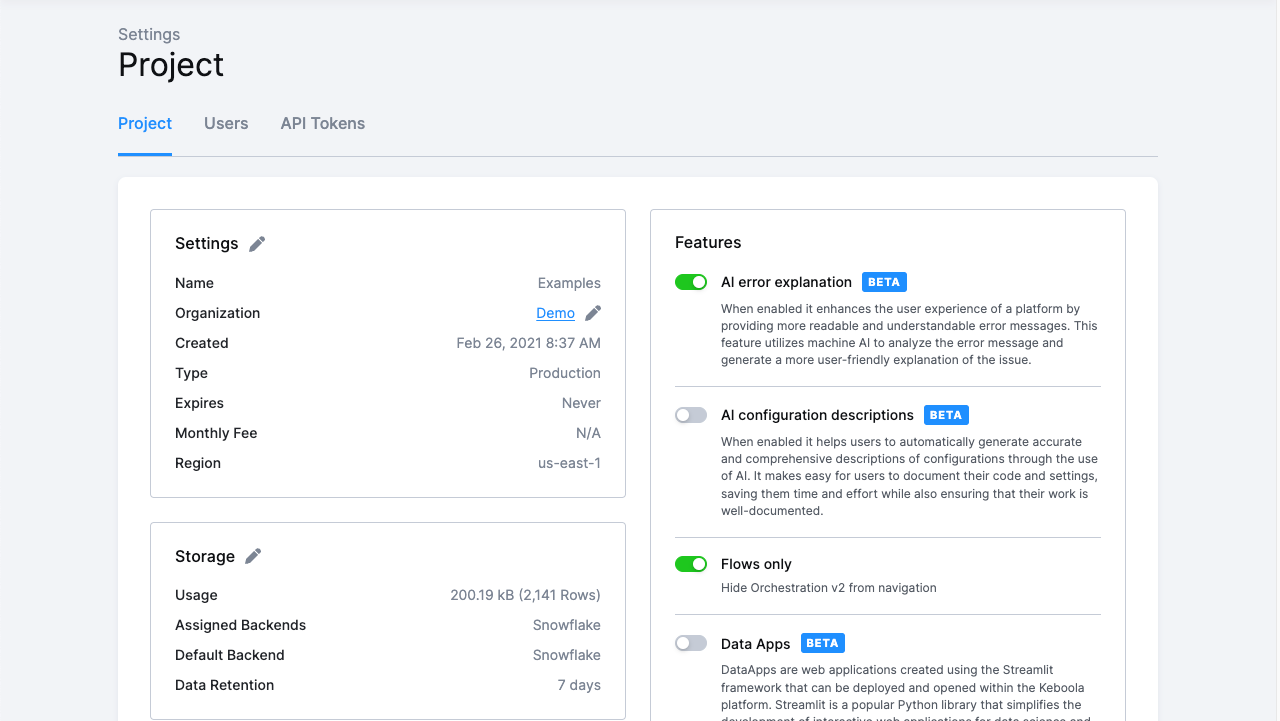
User (Account) Features
In contrast, user features are functionalities that are specific to an individual user. These features are typically personalized or customized based on user preferences. User features include options like dark mode, language preferences, or access to advanced tools like debug mode.
We believe that allowing you to toggle features will give you a more personalized and seamless experience when you are working on a project.