Dynamic Backend Sizes Now Available for Snowflake Workspaces
You can now choose the backend size (Small, Medium, or Large) when creating a Snowflake SQL Workspace—just like with Python and R Workspaces.
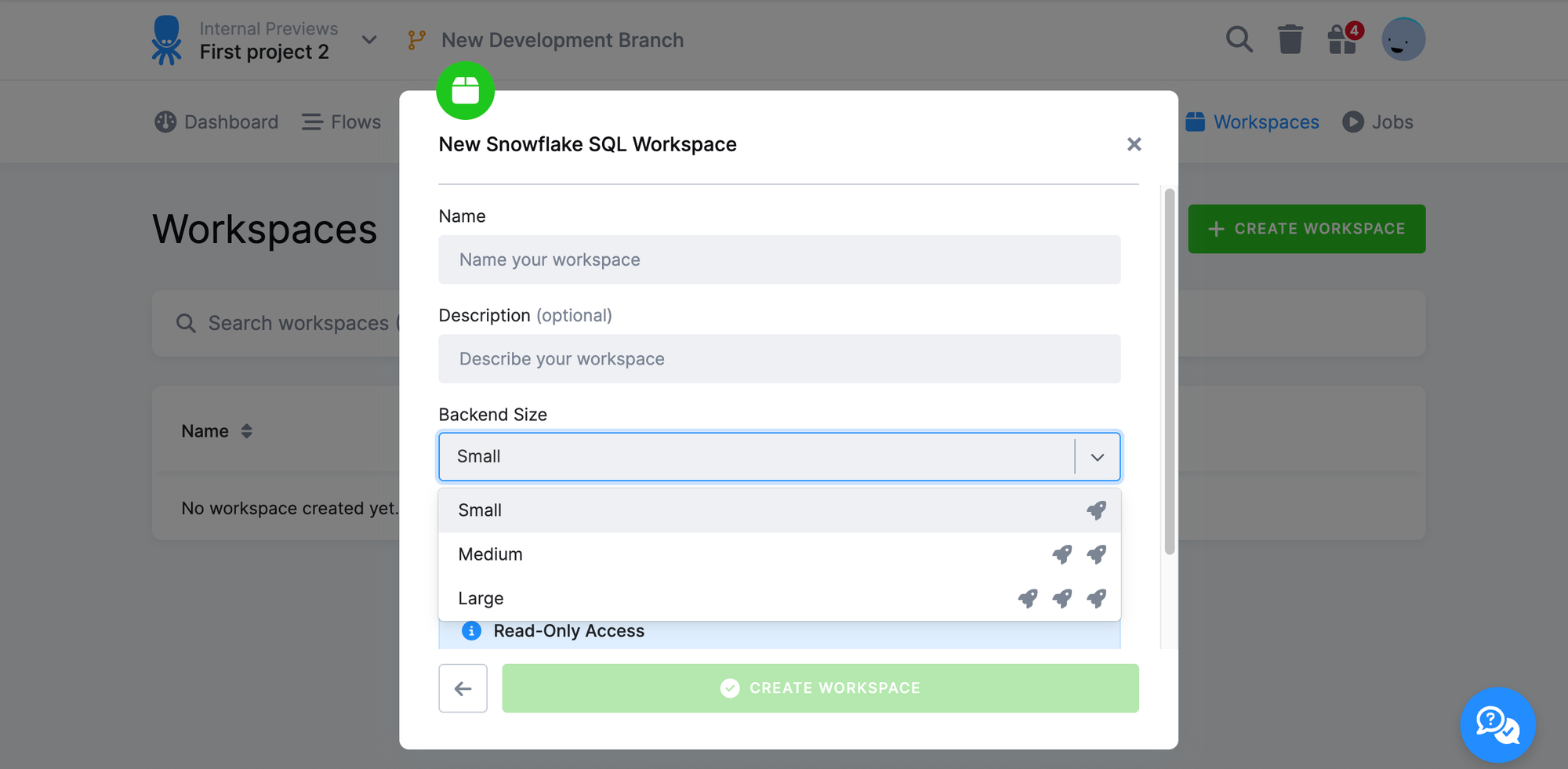
Flexible Performance Options for Snowflake Workspaces
We’re excited to introduce Dynamic Backends for Snowflake Workspaces. This enhancement brings greater flexibility and scalability to your Snowflake-based development.
Previously available only for Python and R Workspaces, dynamic backend sizing is now supported for Snowflake SQL Workspaces as well. You can now choose the compute power that best suits your use case—whether you're running quick tests or heavier analytical workloads.
How it works:
- When creating a new Snowflake SQL Workspace, simply choose the Backend Size:
- Small – Ideal for lightweight tasks and quick exploration.
- Medium – Great for typical development and analysis workloads.
- Large – Best for complex transformations or data-intensive jobs.
Just click Create Workspace, select the backend size from the dropdown, and you’re ready to go.
This update enhances your control over resource usage and speeds up development workflows.
We hope this helps you make the most of your Snowflake Workspaces. Try it out and let us know what you think!
Find more info in our user documentation.