Customize How AI Descriptions Work with New AI Rules
You can now define custom instructions for the AI Description feature—tailor how the AI thinks, writes, and responds across your project.
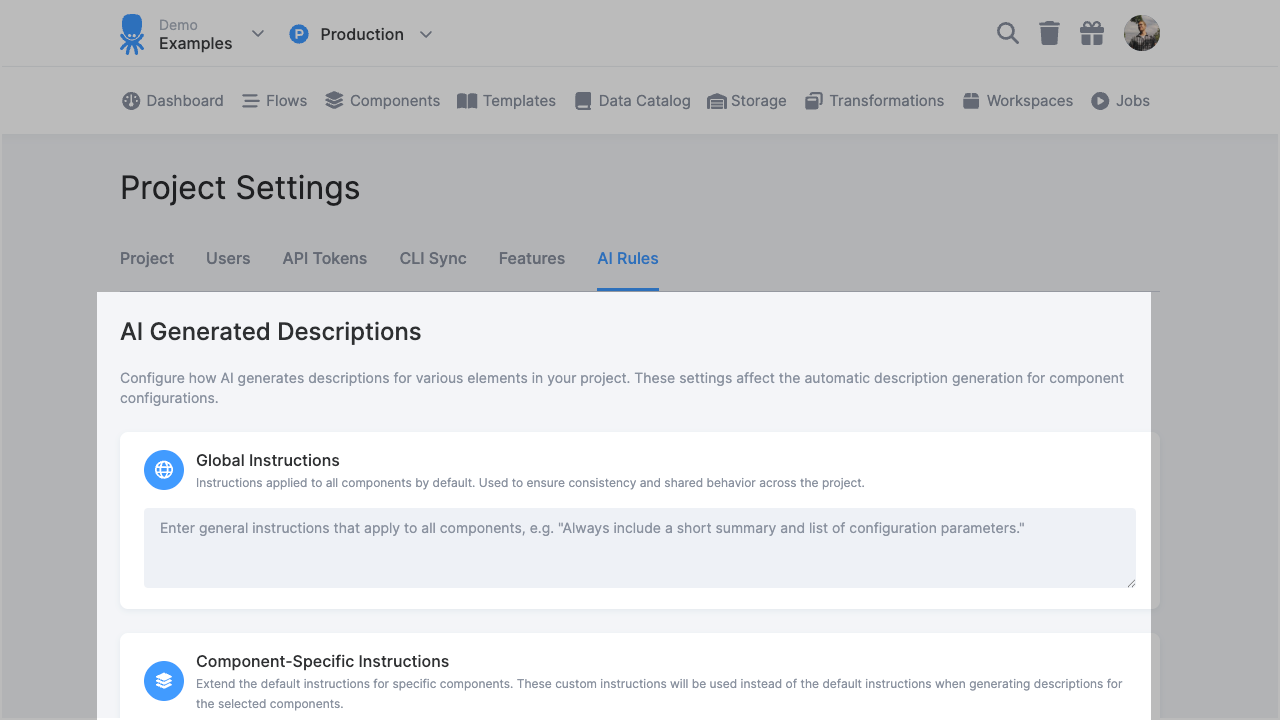
We’re launching AI Rules, a new way to fine-tune the behavior of the AI Description feature in Keboola. This update gives you full control over how AI generates descriptions by allowing you to define custom instructions that guide its behavior.
What are AI Rules?
AI Rules act as custom instructions for the language model behind AI Descriptions. Instead of relying on a one-size-fits-all approach, you can now create reusable rules that tell the AI:
- How to communicate – Should it be concise, elaborate, friendly, or technical? Always use specific language like Czech?
- What style to use – Bullet points, full sentences, formal tone, or informal chat?
- What principles to follow – Focus on accuracy? Avoid jargon? Highlight key metrics?
- How to respond in different contexts – Different components may have different sets of instructions so your project documentation always complies with your internal best practices.
Why this matters
With AI Rules, you can bring consistency, context-awareness, and organization aligned style to every AI-generated description in your projects. Think of it as teaching the AI how you want it to document your project configurations.
How to get started
You can now define AI Rules directly in your project settings:
- Global Instructions apply across all components and define the default behavior of the AI.
- Component-Specific Instructions let you tailor the AI’s behavior for individual components—perfect for adapting tone or focus depending on the use case (e.g., technical for SQL, casual for Flows).
Component-specific instructions extend the global ones. For example, if your global rule is “Write all texts in Czech,” and the rule for the SQL Transformation component says “Focus on inputs and outputs in two short paragraphs,” the final instruction will combine both.
We built this feature based on your feedback—and we can’t wait to see how you use it to shape smarter, more tailored AI interactions in your workflows.