AI Flow Builder – Your AI-Powered ETL Assistant
Introducing AI Flow Builder – Your AI-Powered ETL Assistant, an experimental AI assistant that helps you quickly create a simple 3-step ETL Flow based on your intent. Available in PayAsYouGo projects.
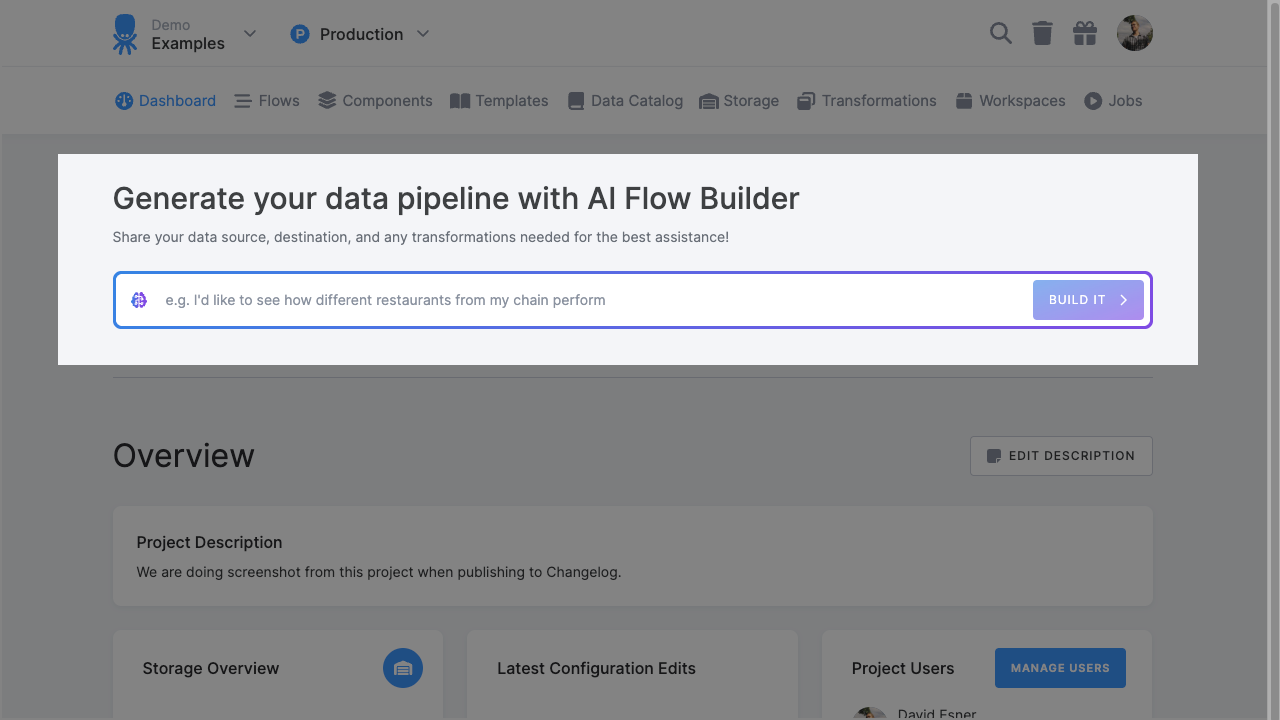
AI Flow Builder is designed to simplify the creation of your first ETL Flow. By understanding your intent, it builds a 3-step Flow (Extract, Transform, Load) and guides you through the setup process—free of charge and available only in PayAsYouGo projects.
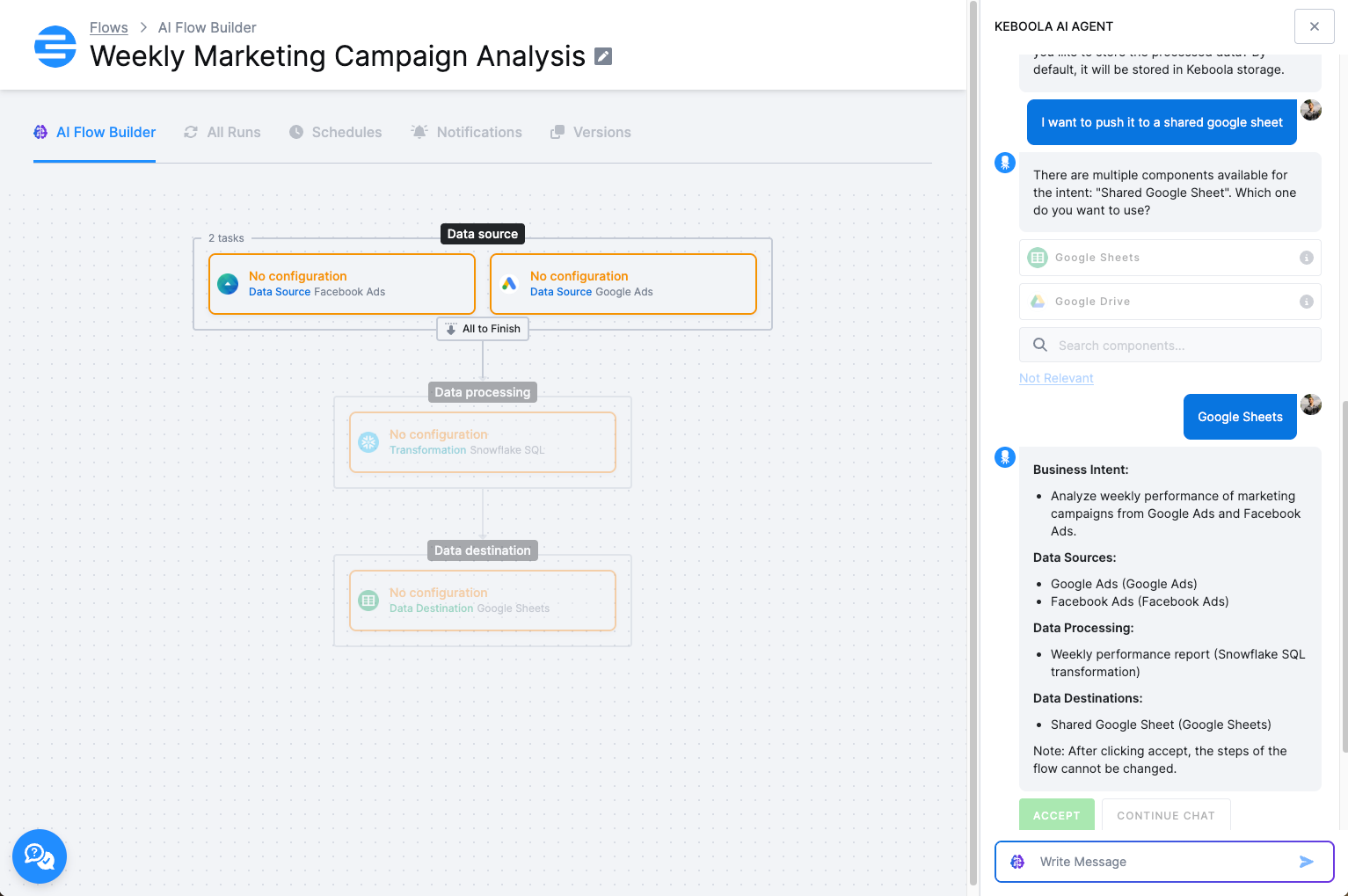
How It Works
1. Define Your Flow Structure
• Provide your intent (e.g., “I want to analyze my marketing campaigns”), and the assistant will guide you through selecting data sources and a destination.
• The AI suggests a Flow structure, which you confirm before moving forward.
2. Configure Components Step by Step
• AI guides you through configuring each phase, ensuring proper setup.
• Each component executes automatically once configured, with real-time monitoring.
• Errors? The AI assistant helps troubleshoot and resolve issues.
3. Transform and Load Data
• AI-assisted SQL transformations streamline data processing.
• If a destination was defined, AI helps configure and execute the final Load phase.
4. Publish and Finalize
• Once all steps are complete, publish the Flow to manage it like any other in Keboola.
• After publishing, you can modify the Flow freely in the standard Flow Builder.
Key Limitations
• AI Flow Builder only supports 3-step Flows (Extract, Transform, Load).
• At this stage, AI only assists with SQL transformations.
• Once the initial intent is confirmed, the Flow structure cannot be modified during the AI Flow Builder process.
• AI Flow Builder can only be used for new Flows and not for existing ones.
• Scheduling is available only after publishing the Flow.
AI Flow Builder is an experimental feature, and we’ll be expanding its capabilities in the future. Try it now and jumpstart your first ETL Flow!
Find more info in our user documentation.