UI/UX
New Search in Code Editors
We're introducing a new search feature for code block editors (e.g., transformations and shared code).
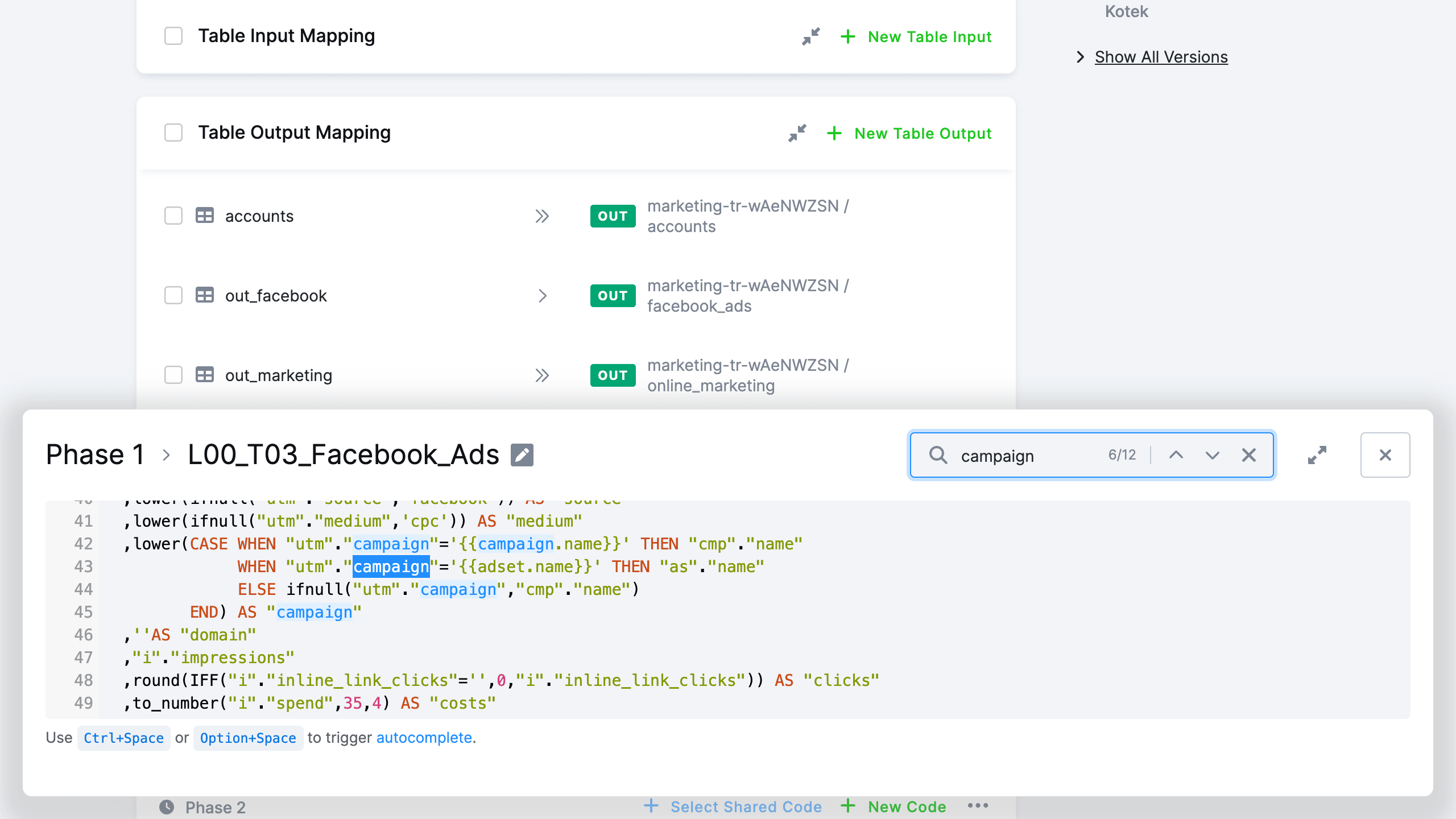
Thanks to this new search, you will be able to find matches in any piece of code. This wasn't possible until now.
To use the search, either click the search box at the top of the modal window or press the Cmd+F/Ctrl+F key shortcut, and fill in the input.
Tip: You can also pre-fill the input by selecting the piece of code you'd like to search for before using the shortcut.