UI/UX
Detection of Unsaved Changes
To protect your work, we now check your configurations for unsaved changes.
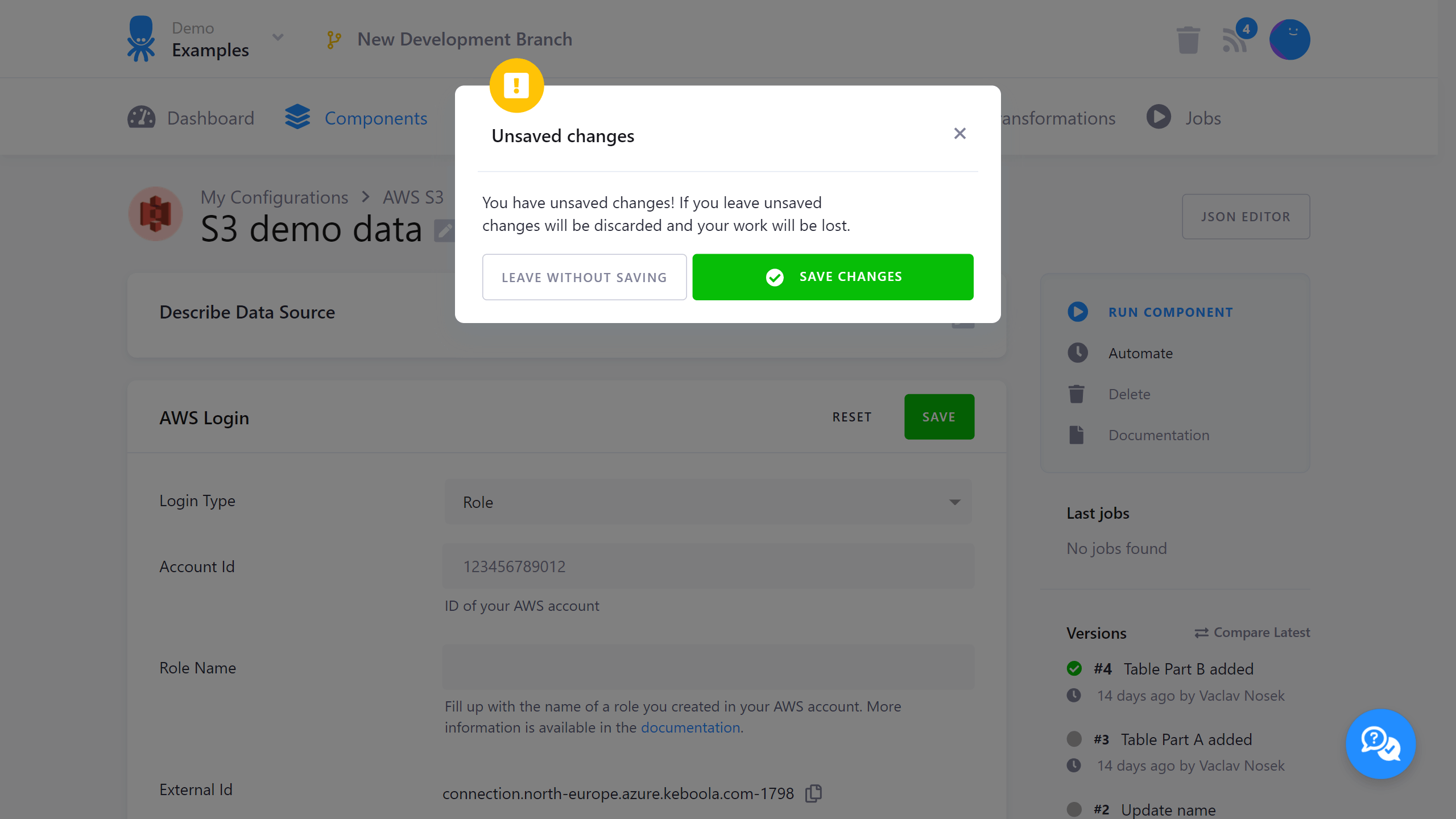
Whenever you try to navigate outside of an edited and unsaved configuration, you will be informed about any unsaved changes.
At that point you will have three choices: to close the warning and resolve the changes; to discard the changes and continue with the navigation; or to save all changes and continue with the navigation.
Also, when you try to run an edited and unsaved configuration, you will again be informed that the configuration has not been saved.